All screensnaps from the 720p video; click to enlarge.
The video is called a review but it’s more impressions rather than a standard test.
What makes it worth watching is that he gives a pretty good peek at its software guts:
He also raises the issue of why maximum card storage speed isn’t what it should be:
His main issue is the usual one: Desktop Windows is not ideal for tablet touchscreens, with targets sometimes being frustrating to hit. He also notes the tablet isn’t ideal for demanding games and CPU thermal limits will lead to freezing. We’ve heard all of that before.
Otherwise, he seems to be very pleased with the tablet, especially the quality of the screen.
It’s too bad Teclast’s tablets aren’t available in stores in the U.S., such as Best Buy. I think they’d do well even if the return rate due to quality issues was above average. Seriously, they’ve got to be better than the craptabs Staples and Walmart sold.
Previously here:
Android-Based Teclast X98 Air II Gets A Review
Three Videos: Teclast X98 Air II Windows 8.1 Version
Windows-Based Teclast X98 Air II Gets A Review
Teclast X98 Air II: Firmware Update
Teclast X98 Air II Gets A Review
Teclast X98 Air II: Windows 8.1 Firmware
Teclast X98 Air II Gets Bad Report
Surprise! Teclast X98 Air II



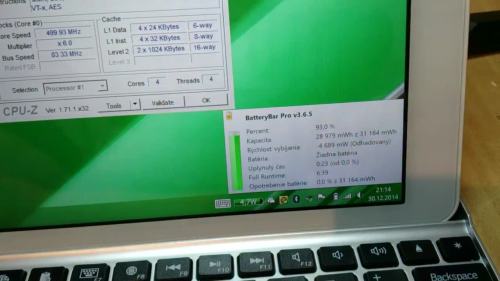


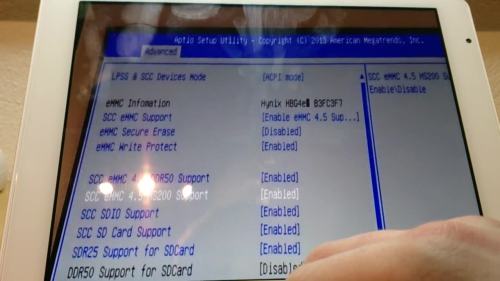
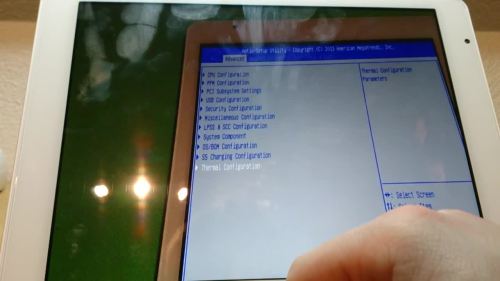
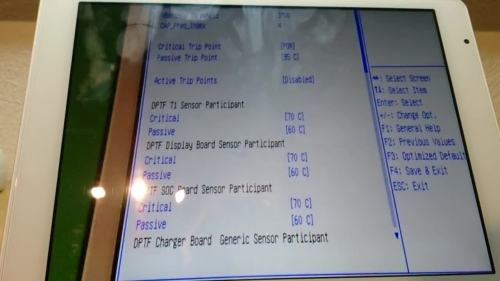
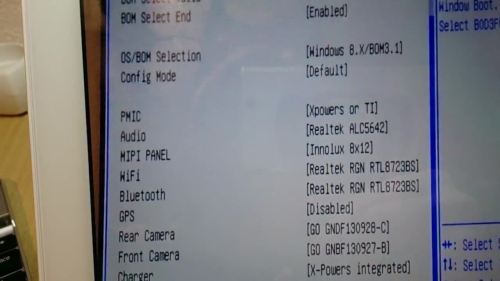
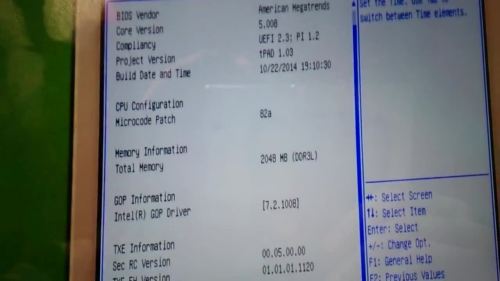


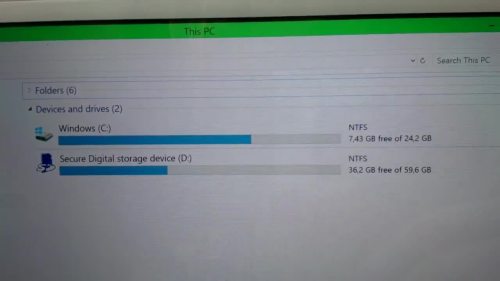


Do the thermal limits and freezing apply due to too demanding applications or too thin tablets with too little cooling? We have similar Atoms in Cheapchinatablets and in tablets of the big companies. What works in the latter does not work in the former. Why? Bad cooling design or too much 3D games and speed testing on tablets not designed for such software?
The games are full desktop PC games. They run under Desktop Windows. The developers assume a set of CPU and GPU characteristics that will enable console-like gameplay. Intel’s Atom was never meant for that kind of demanding task. Without the thermal cutoff, things would get dangerous. Desktops and notebooks often have fans or very, very big heatsinks. Look at the Surface with all of its vents! The Core-M is supposed to allow thin and fanless tablets. Since no one has hand’s-on experience with one yet, the verdict isn’t in if those will do better. And anyway, they’re going to be expensive and the tablets will primarily be widescreen, not 4:3 aspect ratio.
If anyone knows, please post back where that keyboard can be bought. It looks as if it is not a case, but hold the tablet at an angle. Must be Bluetooth.
Thanks.
Thanks for making note to my video 😊 I followed your website, for information regarding this tablet, before I ordered one. Regarding the thermal issues, I think the Air 2 is better on it compared to 3G that has metal shield over the chipset due to the 3G adapter. Mine tablet so far didn’t freeze, even at any demanding applications, so I should have good placed thermal stickers. Seen an opened device on chinese bbs teclast with crudely placed thermal stickers. User has replaced them better, and his issues removed. But still I think the z3736f due to frequency of 2.1Ghz makes an thermal risk, as I didn’t see any other major manufacturer using this cpu. If you have any questions what would you like from me to cover, or check or show, please write me. Thank you.
You can buy the keyboard on geekbuying by looking for the tablet first (it will appear as accessories
About the keyboard, can you share the Url from geekbuying ?
Here is original link from ebay http://www.ebay.com/itm/For-Apple-iPad-5-Air-Wireless-Bluetooth-Aluminum-Keyboard-Stand-Dock-Case-Cover-/221594726162?var=520453321721